Top Custom Preset Creators for The Sims 4

Hi, fellow Simmers! If you’re anything like me, your Sims 4 experience wouldn’t be quite the same without the countless hours spent browsing for custom content (CC). Today, let’s dive into one of my favorite aspects of CC - the incredible world of custom preset creators for The Sims 4! Whether you’re looking for a new nose, lip shape, or full-body tweak, these talented creators have something to offer every Simmer’s game. Presets add so much depth to character creation, giving our Sims a unique flair we wouldn’t otherwise get.
In this post, I’ll introduce you to some of the best preset creators out there. Each one brings a distinct style and quality to the community, and I’m sure you’ll find something that makes your game that much more immersive.
Northern Siberia Winds
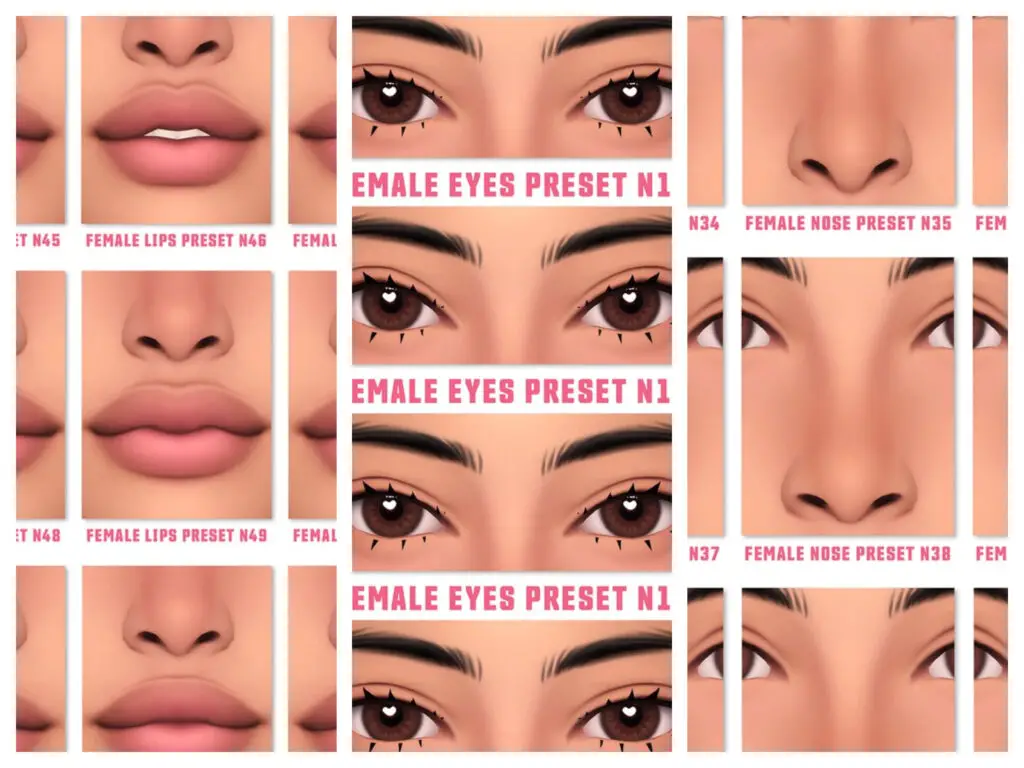
First up is Northern Siberia Winds. She is hands down my all-time favorite creator. Her talent knows no bounds! From skins and eyes to makeup and mods, she crafts it all. But let's talk about presets - oh, the presets! She offers presets for everything: eyes, nose, lips, body, and even the head. The quality of her work is simply outstanding, and I have just about everything she's ever made in my game. If you're looking to give your Sims a complete makeover, she's the one to check out.
Obscurus-Sims

Next on the list is Obscurus-Sims, another gem in the Sims community. They contribute so much, and their custom content is a must-have. Their range includes makeup, skins, skin details, eyes, sliders, and of course, presets. I absolutely adore the quality and attention to detail in their creations. Every item feels like a small piece of art, enhancing the visual appeal of the game significantly.
Angissi
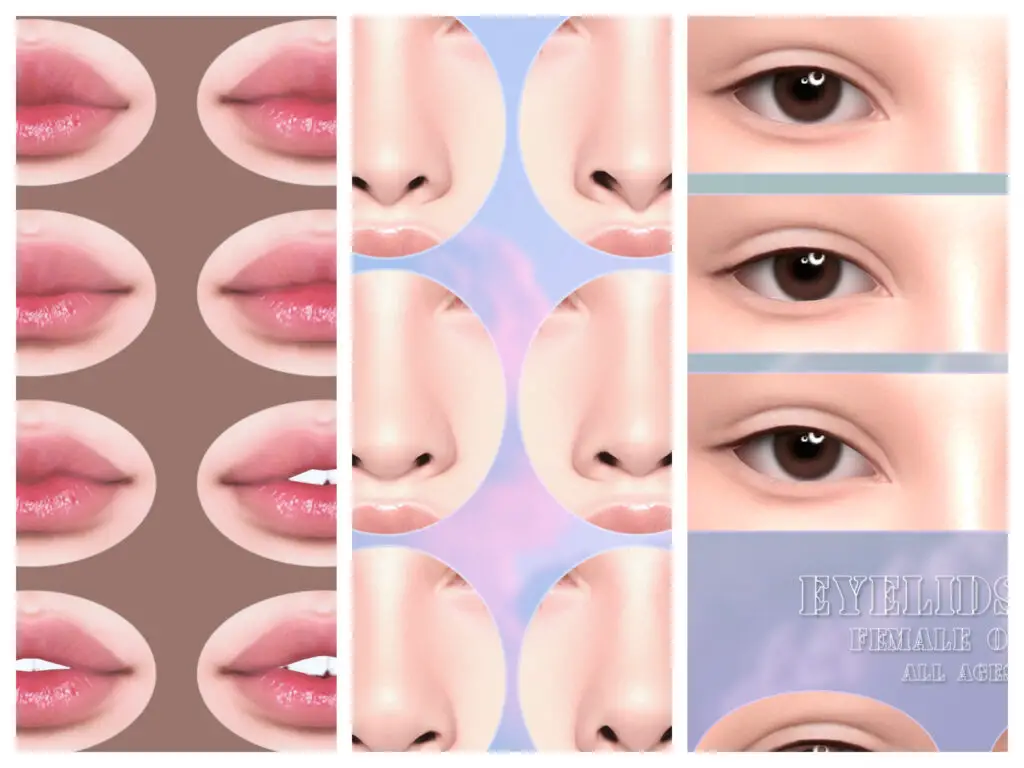
Let's not forget about Angissi! She's been around for quite some time and has made a name for herself, especially in the makeup department. But don't let that fool you - she also offers amazing presets for lips, noses, and bodies. I'm particularly fond of her nose presets; they add such character and uniqueness to my Sims. If you're aiming for that perfect facial feature, give her presets a try.
Euno Sims
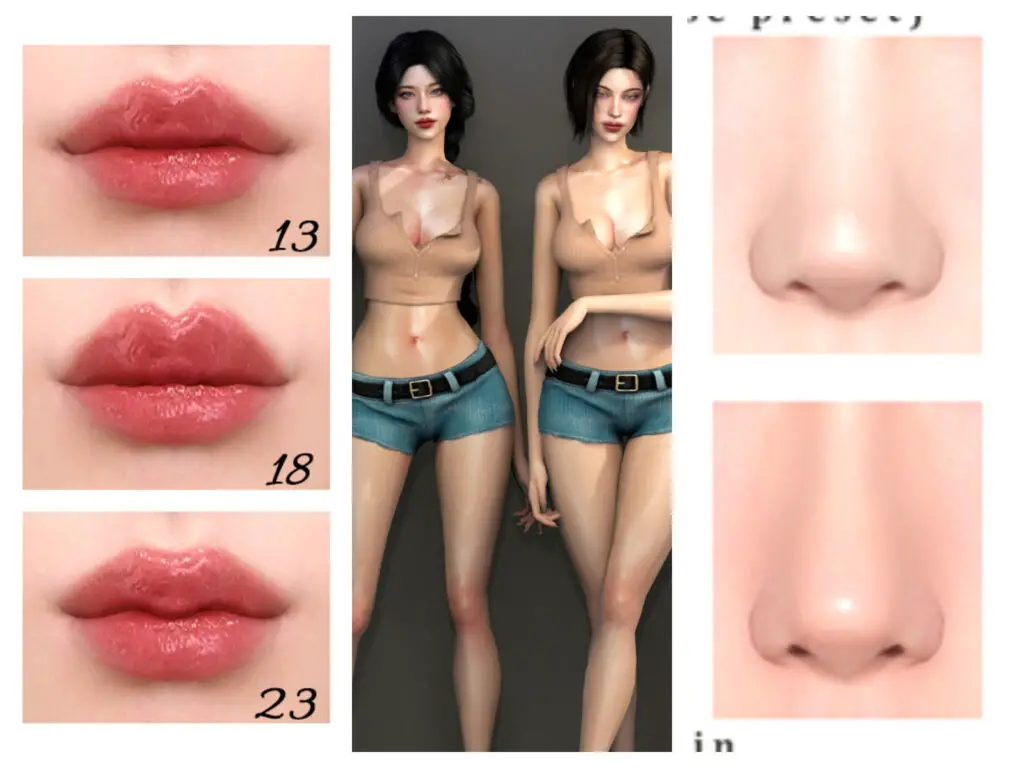
Euno Sims is another creator who brings beauty and style to the table. Their custom content is simply stunning, featuring amazing clothing, accessories, hair, and skin options. But their presets for nose, lips, and body are what stand out for me. They help bring a certain elegance and flair to my Sims that I just can't get enough of.
Miiko

Miiko has dipped her toes into a bit of everything, and the results are fantastic. From hair and clothes to skins and build custom content, she does it all. Her makeup, 3D lashes, sliders, and presets for the body and face are particularly noteworthy. Each piece adds a touch of sophistication and realism that enhances the overall gaming experience.
Magic Bot
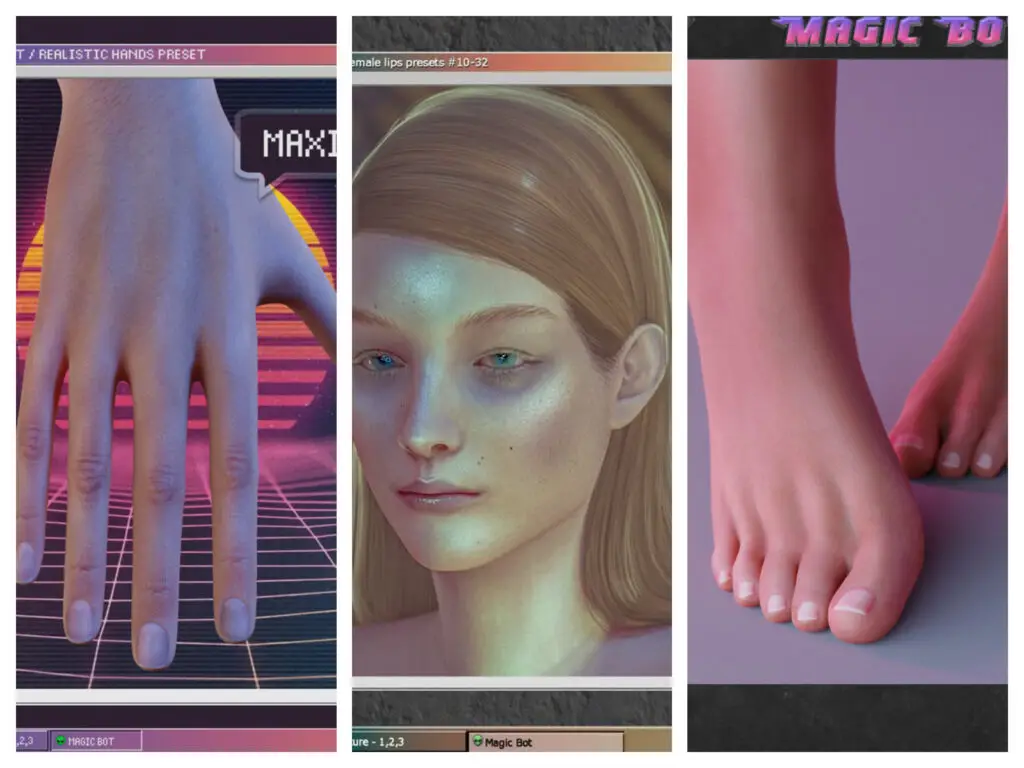
Oh, Magic Bot! This creator has such an eye for detail. Many of the sliders in my game come from them, and I couldn't be happier. They also offer 3D teeth and 3D feet, which are game-changers. Their collection includes clothing, makeup, accessories, skins, sliders, and presets. If you appreciate the little details that make a big difference, Magic Bot is a must-follow.
PoyoPoyo
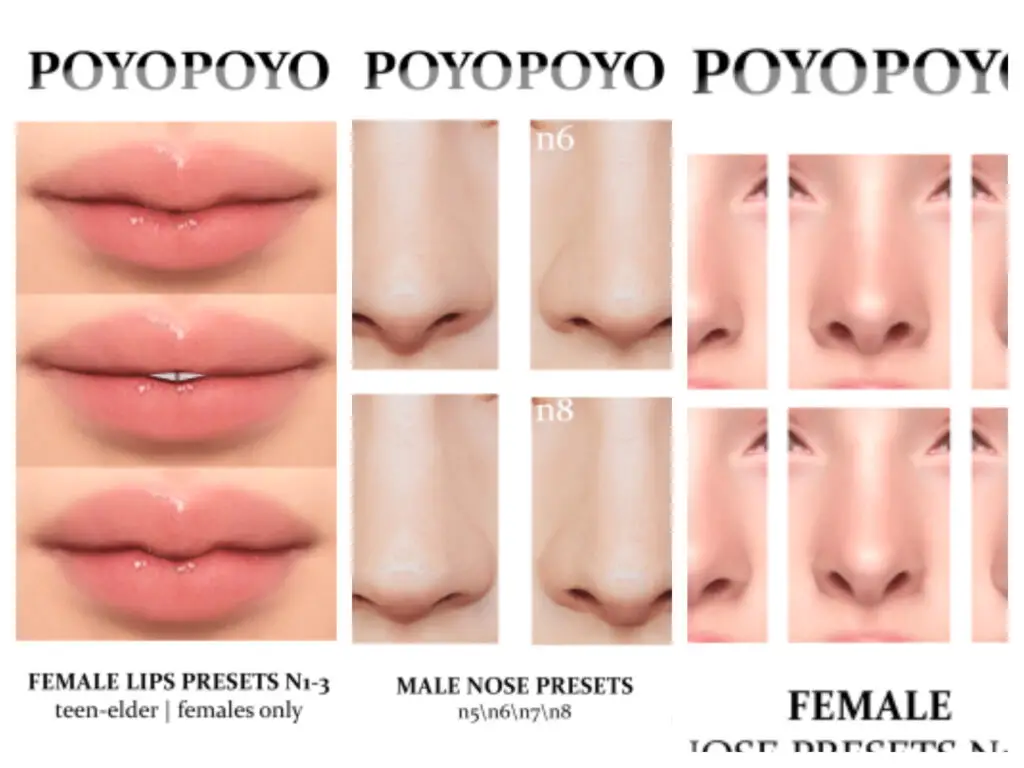
Last but certainly not least is PoyoPoyo. Their collection is filled with beautiful custom content like skin and skin details, makeup, eyes, eyebrows, and presets for nose, lips, and body. Their work brings a softness and beauty to my Sims that I absolutely love. It's like adding a touch of artistry to each character I create.
How to Install Custom Presets
Installing custom presets is a straightforward process:
- Download: Visit the creator's page and download the preset files.
- Extract: If the files are in a compressed format (e.g., .zip or .rar), extract them using a program like WinRAR or 7-Zip.
- Place in Mods Folder: Move the extracted files(.package) into your Sims 4 Mods folder, typically located at Documents > Electronic Arts > The Sims 4 > Mods.
- Enable Custom Content: Launch The Sims 4, go to Game Options > Other, and ensure that "Enable Custom Content and Mods" and "Script Mods Allowed" are checked.
- Restart the Game: Restart The Sims 4 to apply the changes.
Wrapping It Up with a Cozy Bow
So there you have it - my favorite custom preset creators for The Sims 4! These talented artists have significantly enhanced my gameplay, and I hope they can do the same for you. Custom content breathes new life into the game, making each session feel fresh and personalized.
Oh, and if you're interested in must-have mods for your Sims 4 game, I have a post about that here.
Until next time, Happy Simming! 💚