Discovering the Magic of Mods: My Sims 4 Must-Have Mods
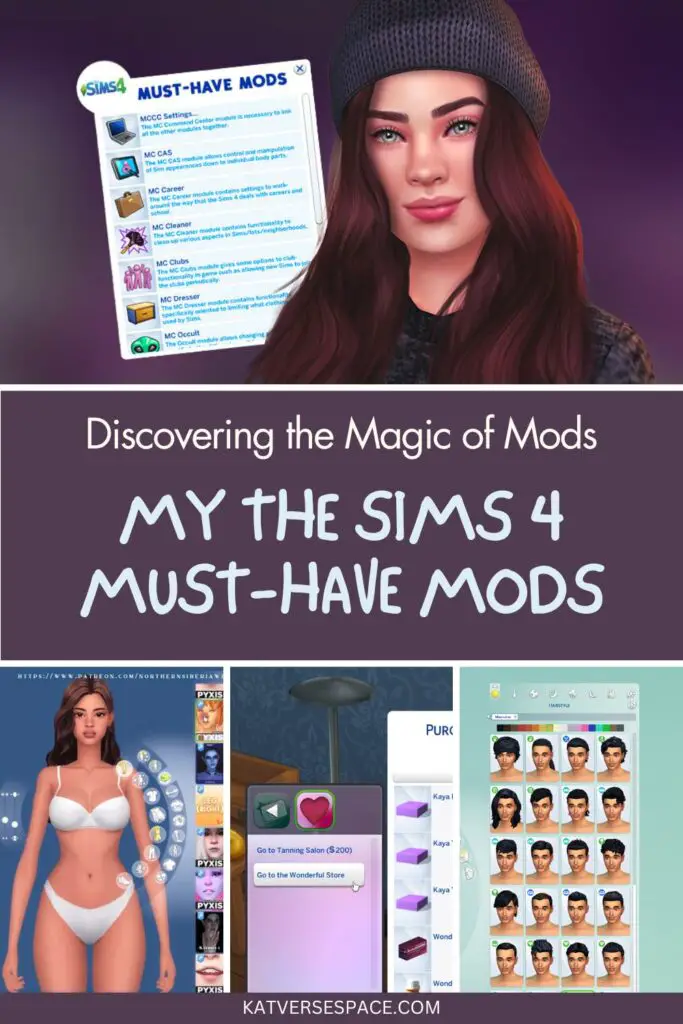
Ever since The Sims 1 debuted, I've been hooked on playing with mods and custom content. I vividly remember my big brother showing me how to download custom content for the game, and ever since then, I’ve been addicted. We've come a long way from The Sims 1, and now with The Sims 4, I still play my game with all kinds of mods that enhance my gaming experience. Here are some of my Sims 4 Must-Have Mods.
What are Mods?
According to The Sims 4 Wiki, mods are modifications to the game that affect visual and/or functional elements. Simply put, mods add features or can change the functions in the game. The best part is that mods are created by the players, who actually play and enjoy the game. I personally think The Sims 4 wouldn’t be as successful as it is without mods and custom content, but especially mods. Mods are what give the game so much depth and possibilities. I would definitely play the game without custom content but never without mods.
How to Install Mods?
Most mod creators include clear instructions on how to install their mods. But the general idea is that you download the file(s) and place those into your Mods folder (Documents/Electronic Arts/The Sims 4/Mods). You would also need to enable mods through the options menu in The Sims 4 game.
- Go to Options (press the three dots in the top-right corner of the screen).
- Click on Game Options.
- Then click on Other and select Enable Custom Content and Mods.
One thing I highly recommend is to organize your Mods folder by the mod names. Sadly, whenever there’s a new game update, it often breaks many of the mods. But if you have organized your mods folder, it would be a lot easier to locate the mod that needs to be updated.
Here’s an example of how my Mod folder looks like:
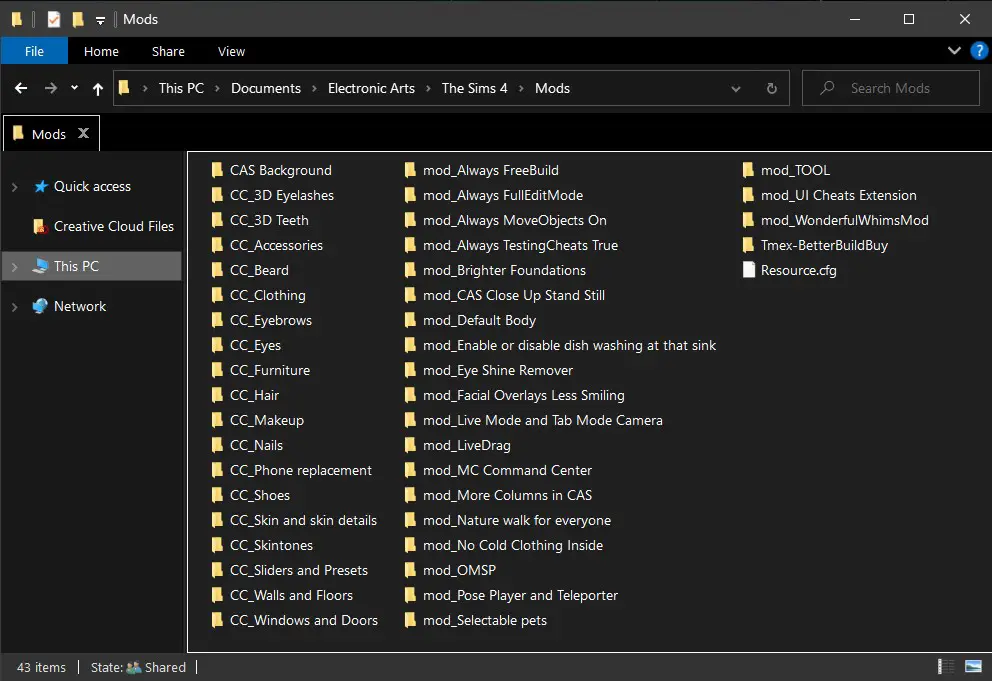
MC Command Center (MCCC)
Probably the most well-known mod there is, the MC Command Center, was created by Deaderpool. MC Command Center gives so much control to the player by letting them change almost everything in the game. You can adjust how many Sims can visit your household, change pregnancy settings, control everyone in the world, increase household size, auto-save your game, and so much more.

Download MC Command Center (MCCC): click here
UI Cheats Extension
Weerbesu, the creator of the UI Cheats Extension, has many other mods worth checking out too, so make sure to do that. UI Cheats Extension is perfect for players who don’t mind cheating a little. I’m one of those people, hehe. This mod allows players to add or remove skills, add money with one click, fill needs with one click, etc. Basically, no more cheat codes for you.

Download UI Cheats Extension: click here
More Columns in CAS
Another great mod by Weerbesu, this mod is a must-have for players who love custom content, especially CAS (Create-A-Sim) CC. This mod increases the number of columns of the catalog panel in CAS. You can have 3 columns, 4 columns, and even 5 columns.
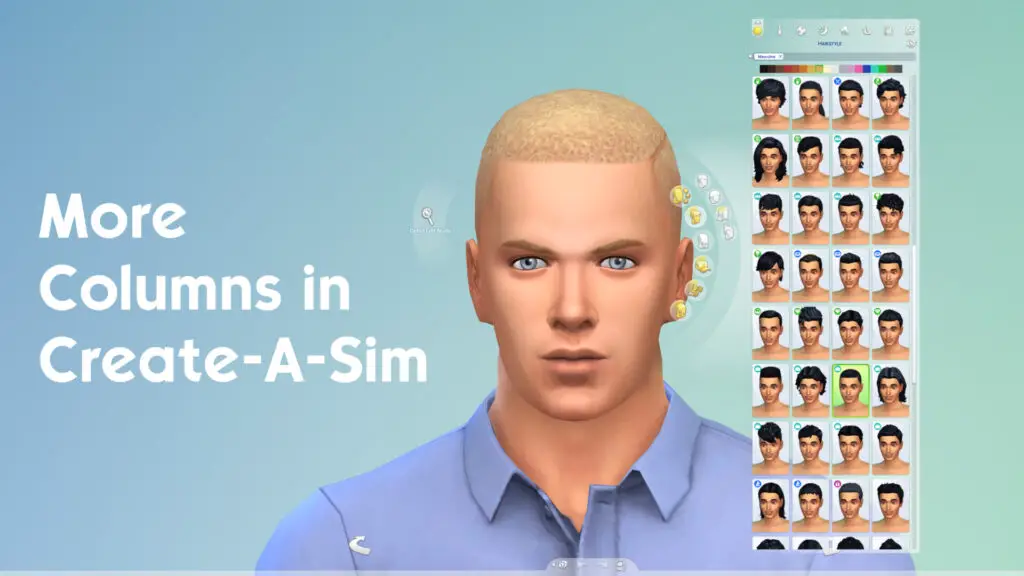
Download More Columns in CAS: click here
Always "Cheat" On Mods
These mods are very similar in nature, so I’m going to list them all here. These mods are for those who find typing in cheats like “bb. enablefreebuild” or “cas.fulleditmode” or “testingcheats true” annoying. Thanks to TwistedMexi mods, those cheats are always on.
Download Always "Cheat" On Mods:
- Always Testing – Forces TestingCheats True
- Always MOO – Forces MoveObjects On
- Always FreeBuild – Forces Freebuild mode on
- Always FullEditMode – Forces CAS into Full Edit Mode
- ...and more!

Download Always "Cheat" On: click here
Pose Player
As a former pose creator for The Sims 4, I relied on this mod a lot. This mod adds the option to play poses and animations in the game. It adds an interaction to your Sims called Pose By Name and Pose By Pack. Just click on your Sim like you would to do anything else. It’s great for those who do stories and pictures of your Sims.

Download Pose Player: click here
With this mod, I also recommend adding the Searchable Pose Player mod into your folder as well. This mod works in tandem with either Andrew's Pose Player or Wicked Whim's Pose menu. It adds a search bar to their menus and allows you to search for full or partial matches.
WonderfulWhims
This mod is a must-have if you’re someone who enjoys realistic gameplay. WonderfulWhims adds more social, relationship, and pregnancy enhancements. The mod also adds menstrual cycle and birth control. It gives plenty of new custom interactions, skills, custom traits, and so much more. This mod also has the option to pose your Sims, just like the Pose Player mod. The mod creator, TURBODRIVER, has another mod called WickedWhims, which is a more extreme 18+ version of WonderfulWhims.

Download WonderfulWhims: click here
Better BuildBuy
TwistedMexi has created this super helpful mod for Build mode. Get organized Debug items, better filters, expandable catalog, and more. My favorite thing is the expandable catalog because it’s so much easier to see all your items.
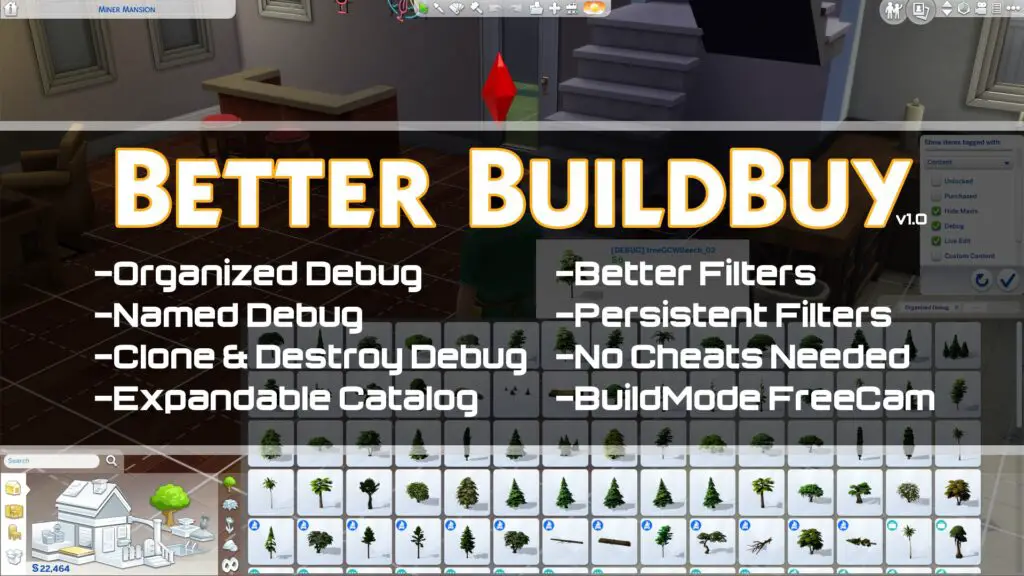
Download Better BuildBuy: click here
Playable Pets Mod
This mod is great for players who enjoy playing with pets. The fact that you can’t control pets in The Sims 4 is just silly, but thankfully this awesome mod solves this issue. This mod will make them selectable/playable.

Download Playable Pets Mod: click here
Controlled Position Mod for CAS
My favorite thing in Sims 4 is to create Sims, all kinds of Sims. It has always been so annoying when they move around and make all those weird face animations while creating your Sim. This mod helps with that. It gives you full control of your Sim's position in CAS in all categories. No more automatic position change when choosing CC or its swatches. There are several mods with different Stand Still poses, but I prefer using the one by Northern Siberia Winds.

Download Controlled Position Mod: click here
Better Exceptions Mod
This mod gives players a detailed exception file when the game encounters errors, and in many cases, can track down the exact file that caused the exception automatically.
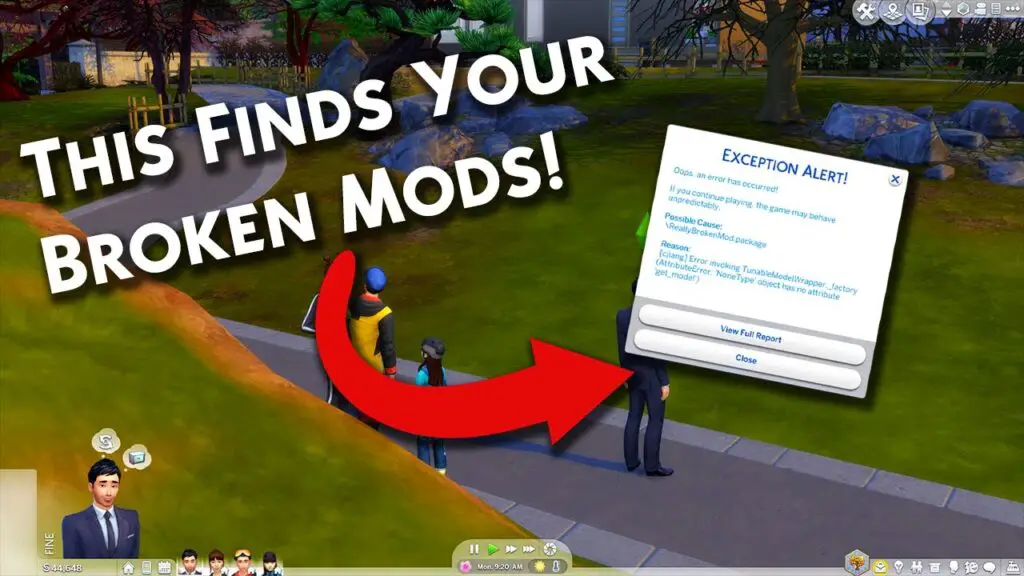
Download Better Exceptions Mod: click here
Elevate Your Sims 4 Experience
I use a variety of mods in my Sims 4 game, but these top 10 are absolutely essential. They enhance gameplay in significant ways, such as giving more control with MC Command Center and improving building efficiency with Better BuildBuy. These mods truly enrich The Sims 4, making it a more immersive and enjoyable experience. Happy Simming!