How I’ve Made Gaming More Accessible as a Disabled Gamer
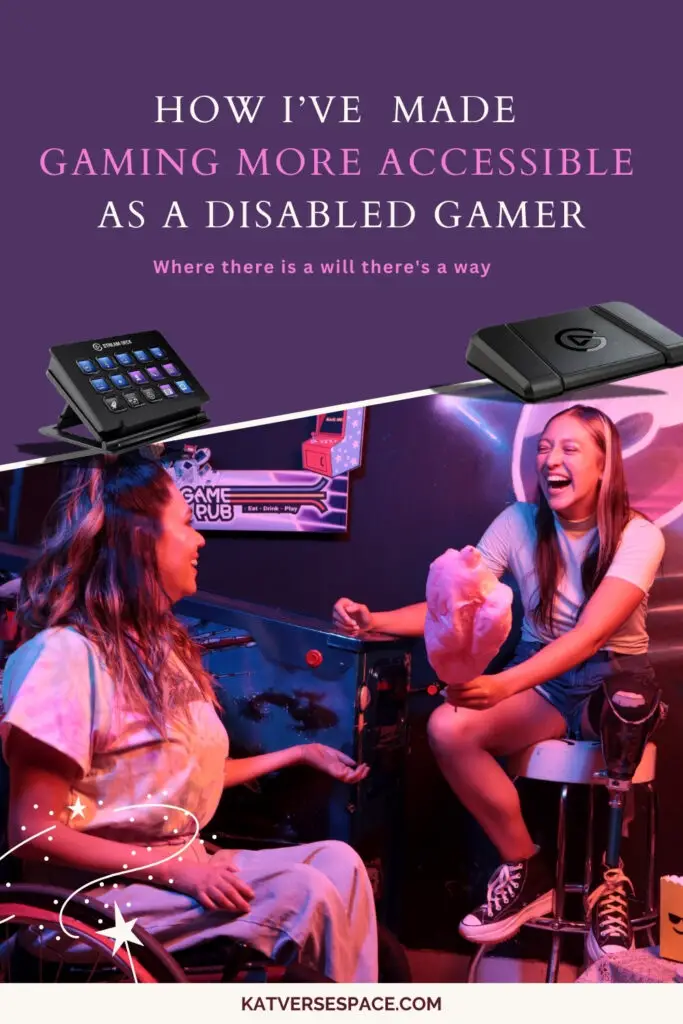
Hi, lovely readers! I’m Kat, and if you’re new here, welcome to my cozy corner of the internet where I share all things comforting, fun, and a little bit magical. Today, I want to chat about something that’s very close to my heart - how I’ve made gaming more accessible for me as a disabled person. Gaming is a big part of my life, and thanks to some amazing tools and a sprinkle of creativity, I’ve found ways to make it even more enjoyable and accessible.
Before diving into my toolkit of accessibility magic, here’s a little background. I have a condition called arthrogryposis multiplex congenita (AMC), which affects all of my joints. It means I walk differently, and my hands resemble hooks - think Captain Jack Sparrow, but less pirate-y and more human...y! Despite these challenges, I’ve discovered that with the right tools, patience, and a supportive partner (who happens to be a hardcore gamer), almost any game is within reach.
My Journey from Solitaire and The Sims to More Complex Games
For most of my life, I thought that the only games I could manage were Solitaire and The Sims. Both games rely heavily on mouse controls, which was perfect for me, as I don’t have a lot of mobility in my hands. But as luck would have it, I married a gamer who wouldn’t take no for an answer when it came to trying new things. He opened my eyes to a whole new world of gaming, and I’ve never looked back!
I used to think complex games were out of reach because they demanded fast reflexes, quick key combinations, and, let’s be honest, more coordination than I could manage. However, with the right adaptations, I’ve been able to enjoy games like Palia, Disney Dreamlight Valley, and even Enshrouded. Let me share some of the tools and tricks that have made this possible for me.
The Stream Deck: My Ultimate Gaming Sidekick
The first and probably most game-changing tool in my setup is my Stream Deck. If you haven’t heard of it, the Stream Deck is basically a little control pad with customizable buttons. For someone like me, who struggles with pressing multiple keys at once, this gadget is a dream come true.

I’ve programmed all sorts of shortcuts into my Stream Deck for the games I play. It lets me reduce the number of key combinations, making gameplay much smoother and more accessible. In fact, many of the games I enjoy today are only playable for me because of this little device. It’s not just a tool, it’s my gaming partner, always there to lend a helping button!
Stream Deck Pedal: Hands-Free Gaming!
As if the regular Stream Deck wasn’t enough, I’ve also got a Stream Deck Pedal tucked under my desk. This is similar to the normal Stream Deck, but instead of pressing buttons with my hands, I press them with my feet. It’s a lifesaver for games that require a lot of movement!

I use it mainly for games like Palia, Disney Dreamlight Valley, and Enshrouded. For example, I’ve mapped the walk/run function to one of the pedals, allowing me to use my hands for navigating the camera and interacting with the environment. This setup helps me stay fully immersed in the game without feeling like I’m struggling to keep up.
Mods and Cheats: No Shame in My Game
Here’s something I’m not afraid to admit - I use mods and cheats to make my gaming experience more enjoyable. And guess what? That’s totally okay! Gaming should be fun, not frustrating, and if mods or cheats help you enjoy the game more, then go for it.
For example, in Stardew Valley, I use a mod that allows me to move around using the mouse instead of the keyboard. There’s also a mod that simplifies combat, which is a big deal for me because I can’t move as quickly as most combat situations require. Without these mods, I probably wouldn’t be able to enjoy Stardew Valley the way I do now.
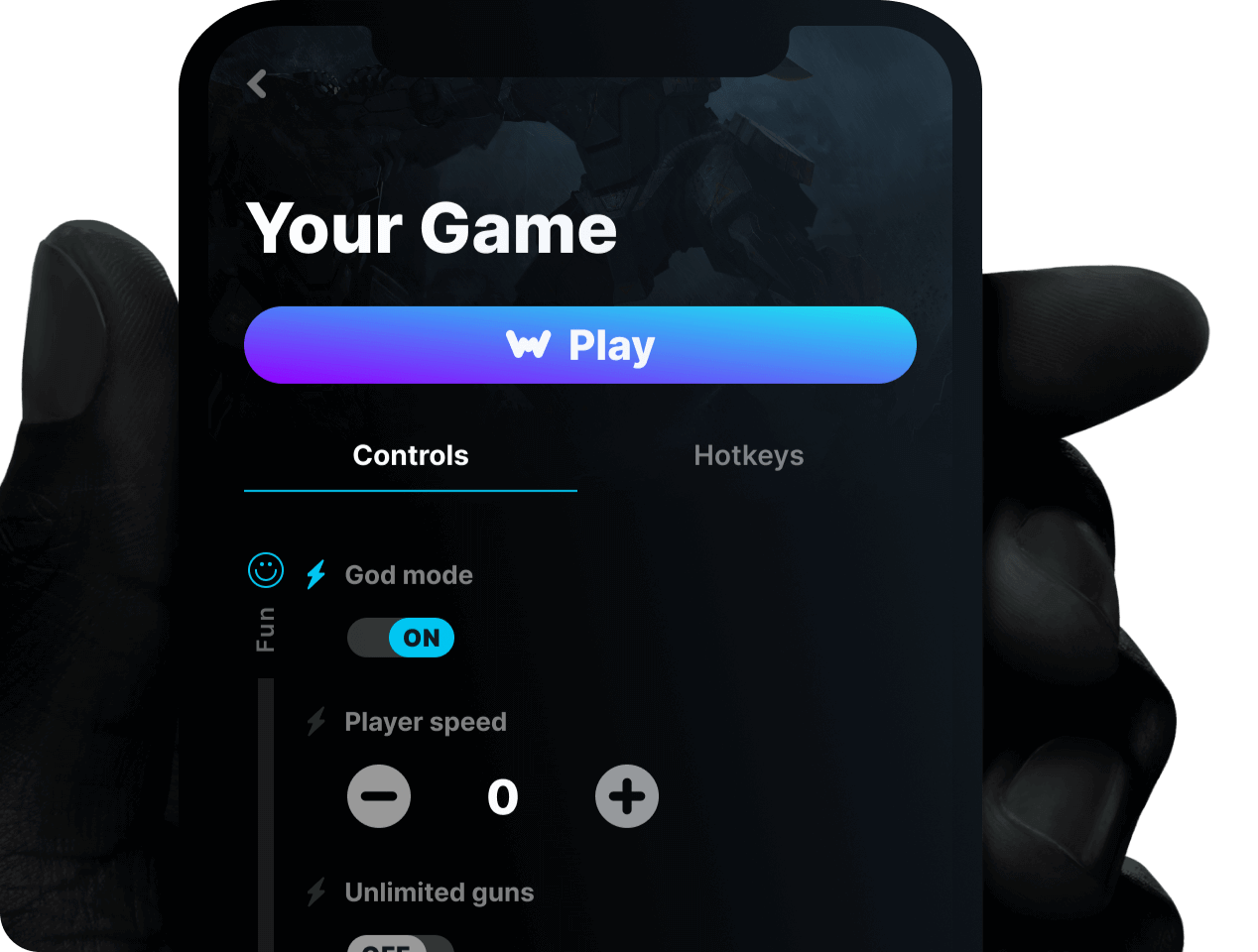
I also use an app called WeMod for some games, which offers various cheats depending on the game. In Enshrouded, for instance, I rely on WeMod’s cheats to increase my damage percentage or give me infinite health - because, honestly, without those tweaks, the monsters in that game would be way too overwhelming for me. And who says a cozy game can’t have a little extra help, right?
The Magic of My Xbox Controller
A lot of the games I play today are much more accessible for me thanks to my Xbox controller. Some games, like Fields of Mistria, require a lot of movement using a keyboard. The controller simplifies this, letting me enjoy games without feeling restricted.

The tactile, easy-to-reach buttons of the controller allow me to interact with games in ways that a keyboard just doesn’t accommodate. Plus, it’s comfy! There’s something about having a controller in your hand that feels more intuitive, at least for me.
The Standing Desk: A Small Change with Big Benefits
Because I don’t have a lot of movement in my shoulders, a standing desk has been another wonderful addition to my gaming setup. I can easily adjust the height depending on the game I’m playing. For games that only require the use of a mouse, I raise the desk higher for a more ergonomic setup. And for games that demand more keyboard interaction, I lower the desk so everything is within comfortable reach.

Having this flexibility means I don’t have to worry about straining my body during long gaming sessions. It’s a small change, but it has made a big difference in how I enjoy my gaming time.
Remember: Your Experience Matters Most
If there’s one thing I’ve learned over the years, it’s that there’s no “right” way to play games. Whether you’re using mods, cheats, fancy gadgets, or a combination of all three, what matters most is that you’re having fun. Don’t let anyone tell you that you’re doing it wrong just because you need some extra tools or adjustments. Your gaming experience is your own, and whatever makes it more enjoyable is exactly what you should do.
It’s easy to get caught up in how games are “supposed” to be played, but I’m here to tell you that the rules are yours to write. For me, accessibility tools like the Stream Deck, mods, and my standing desk have opened up worlds I thought were out of reach. And if you’re in a similar situation, I hope my story inspires you to find what works best for you.
Conclusion: Embrace Your Own Gaming Journey
I hope this peek into my gaming setup has been helpful, or at least a little inspiring! Whether you’re a gamer with disabilities or just looking for ways to make your gaming sessions more comfortable, there’s no shortage of tools, mods, and adjustments out there to help you.
At the end of the day, gaming is all about enjoyment. So grab your favorite controller, customize your setup, and play your games your way. And if you need a little help from some tech gadgets along the way, embrace it! There’s no shame in making your experience as cozy and accessible as possible.
You can find more heart-to-heart chats here.
Beautifully written! It's inspiring to see that you didn't let anything stop you from experiencing things and opening up paths for you to share something like gaming with your husband and friends. You're an amazing human!! <3 Thanks for sharing such a personal topic!