How to make your own Stardew Valley Profile page
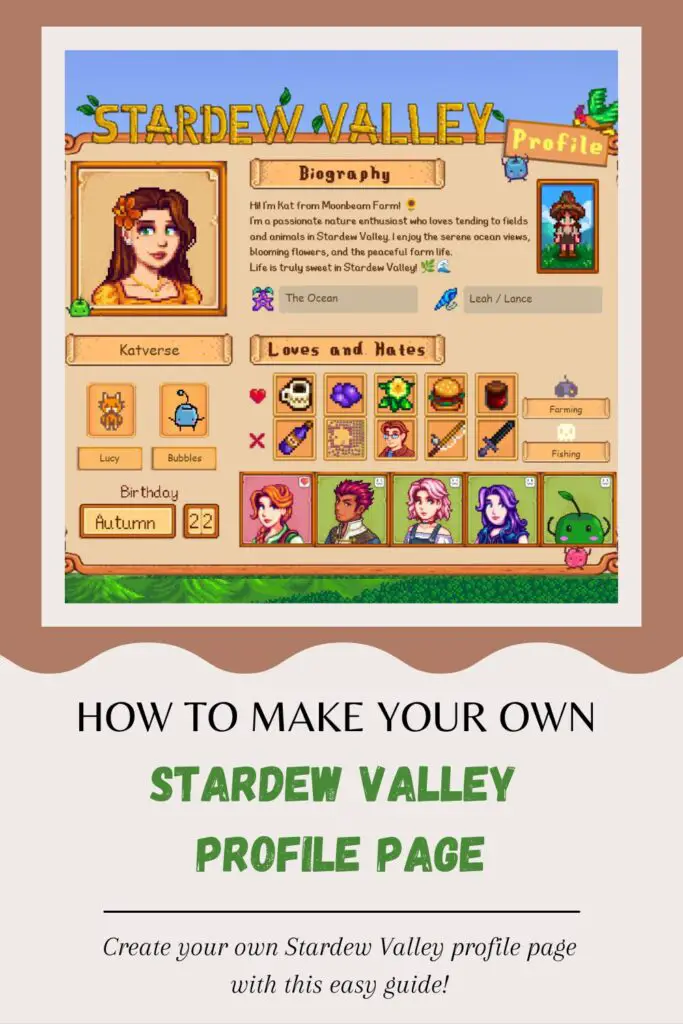
I discovered something surprisingly fun today - creating a profile page for my Stardew Valley character! I thought it would be a quick project, but I ended up spending a long time on it because it was so much fun. Making your own Stardew Valley profile page is a fantastic and creative way to bring your in-game persona to life. Here's a step-by-step guide to help you create your own personalized profile page, just like the one I made. Enjoy!
Step 1: Create Your Character
First, you’ll need to design your Stardew Valley character. I used the SDV Character Creator to create a pixel-perfect avatar that looks just like me in the game. This online tool is easy to use and offers a variety of customization options for hair, clothing, accessories, and more.
- Visit the SDV Character Creator: Open the SDV Character Creator in your browser.
- Customize Your Character: Use the different menus to choose your character's hairstyle, clothing, accessories, and other features. Have fun experimenting with different looks until you find the perfect one!
- Save Your Character: Once you’re satisfied with your character, save the image to your computer.
Step 2: Make Your Profile Page
With your character ready, it’s time to create the profile page. For this, I used the Stardew Valley OC Profile Maker. This tool allows you to fill in various details about your character and customize the profile to your liking.
- Visit the Profile Maker: Open the Stardew Valley OC Profile Maker in your browser.
- Upload Your Character Image: Upload the character image you saved from the SDV Character Creator.
- Fill In Your Details: Enter your character’s name, farm name, biography, favorite things, birthday, and other personal details. The tool allows you to add your favorite villagers, animals, and even your loves and hates. For the images, I used Google Image Search. I simply searched for "Stardew Valley Leah png," or "Stardew Valley Cat transparent" for example.
- Customize Your Profile: Adjust the layout and design to match your preferences. For example, I added the little in-game character picture to my profile. For this, I used Adobe Photoshop. Any other image editing program would work as well.
- Screenshot Your Profile: Once you are satisfied with your profile, save the image to your computer by either taking a screenshot or, if you're using the PSD template, simply save the image.
Example Profile
Here’s an example of what your profile might look like, based on the one I created:

Final Thoughts
Creating your own Stardew Valley profile page is a fantastic way to personalize your gaming experience and share your in-game character with friends. Whether you’re a seasoned player or new to the game, these tools make it easy to bring your Stardew Valley dreams to life. Happy farming!
Feel free to share your creations and enjoy the charming world of Stardew Valley even more with your personalized profile page.